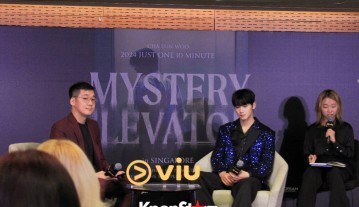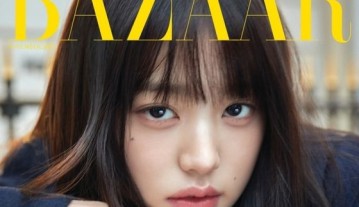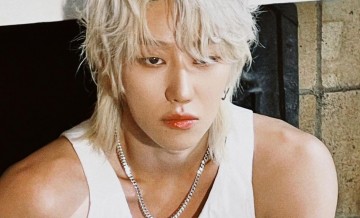Top 8 Video Translation Tools to Automatically Translate Videos in 2024
Videos reign supreme in the age where attention spans are alarmingly low. However, their reach can be limited by language barriers. Imagine creating a captivating video only to have its impact restricted because viewers don't speak the language.
Thankfully, it's not 2018 anymore! Creators aren't limited by language—they are just not aware of the amazing video video translations out there. Video translation solutions allow you to translate your videos into multiple languages with a click of a button and cater to a global audience easily.
In this post, you will learn what video translation tools are—to understand what features true tools offer. And the top 8 video translation tools to automatically translate your videos in 2024.
Part 1: What Is a Video Translation Tool?
Remember watching those classic foreign films where you were glued to the subtitles, trying to keep up with the story? Video translations aren't new—they have been used in movies and documentaries since the advent of sound films. However, those movies and documentaries used real people to translate the videos and make them accessible to a global audience.
Video translation tools do exactly that—but automatically. More precisely, more accurately—if you use the right ones. Here's how video translation tools work:
- They are designed to understand the dialogue, picking up even subtle accents and inflections that give spoken language meaning.
- Once they have picked up the words, video translation tools transform those spoken words into multiple languages. The best ones allow you to capture the essence and heart of the original speaker's intent.
- Then they perfectly sync those translated subtitles to your video and make them feel natural and effortless.
Some advanced video translation tools even offer voice-over options, replacing the original audio with a translated voice in the desired language—matching the speaker's tone and pacing.
Part 2: Reasons You Might Need a Video Translator?
The numbers speak for themselves: video content reigns supreme! Statista shows the average user devours over 17 hours of videos a week—a staggering 13% increase from last year, signifying a trend that's only going to accelerate. With this explosive growth in video consumption, here's why video translation tools are a smart investment:
- Global Reach: Break out of your language bubble and connect with viewers worldwide.
- Audience Engagement: Multilingual content resonates deeper, boosting viewer engagement metrics.
- Improved SEO: Optimized, translated videos can rank higher in search results and expand your visibility.
- Accessibility: Empower viewers with hearing impairments or diverse language backgrounds to enjoy your content.
- Competitive Edge: Stand out in a crowded market by offering localized content tailored to different regions.
Part 3: Comparison of the Top 8 Video Translation Tools
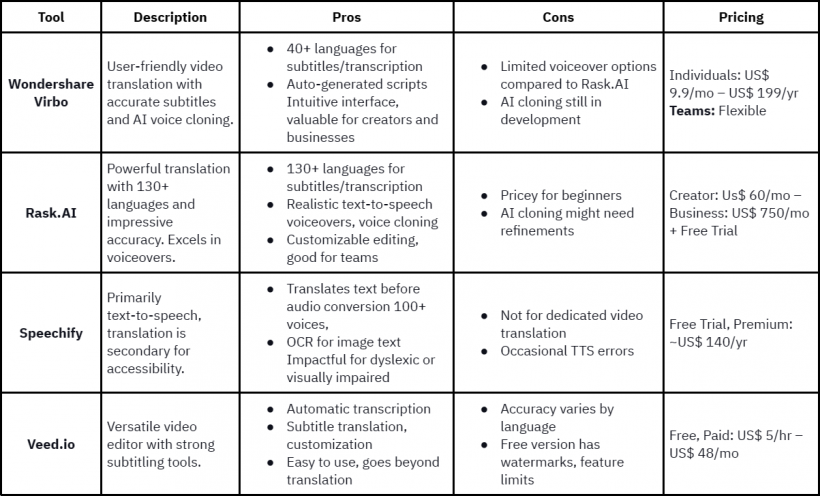
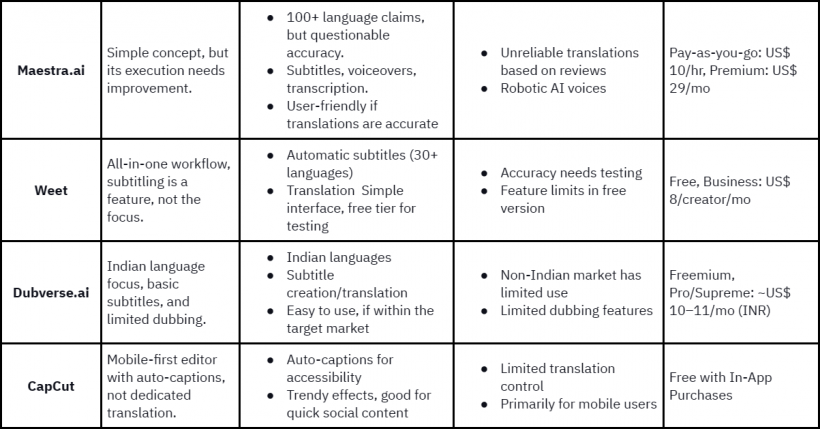
Part 4: Top 8 Video Translation Tools Review
1. Wondershare Virbo (Best Choice)
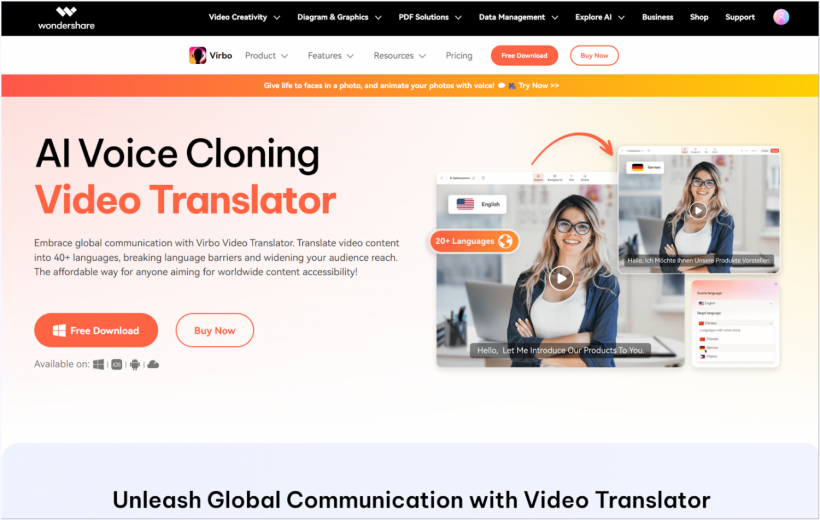
Virbo's AI-powered translation and transcription engine is fast and accurate across all the popular languages I tested (which is a big plus in my book). Virbo's ability to keep the original "Soundtrack" is a nice touch for preserving the mood and impact of your videos. It also offers great control when it comes to subtitle adjustments.
If you need a reliable tool to generate translated subtitles, adjust their appearance, and seamlessly add them directly to your video—Virbo is the way to go. Yes, it doesn't offer the extensive voiceover options of tools like Rask.ai (covered later), but its AI cloning voices allow you to add personality and a natural feel to translated content. However, it is still my preferred choice as the #1 best because Virbo is truly a user-friendly choice that provides value to beginners, pro creators, as well as businesses.
Key Features:
- Translates videos into 40+ languages and provides automatic transcriptions.
- Seamlessly adds translated subtitles to your videos.
- Lip-Sync Precision allows you to synchronize translated subtitles with lip movements for a natural viewing experience.
- Creates realistic AI-generated voiceovers (beta).
- Retains the original audio track for added impact.
Pros:
- Virbo's interface is intuitive, and the translation process is streamlined.
- Eliminates manual transcription work.
- Offers competitive pricing for its range of features.
- Features like auto-generated scripts and lip-sync are helpful to beginners in creating professional-looking videos.
Cons:
- Doesn't offer extensive voiceover or dubbing features compared to competitors like Rask.ai.
- Aspects like AI voice cloning and lip-sync precision are still in development stages.
Compatibility:
- Desktop software for Windows
- Web-based: Works directly within a browser.
- Mobile Apps: Available for on-the-go translation.
Pricing:
Individuals
- Monthly Plan: US$ 19.9/month
- Yearly Plan — Essential: US$ 44.9/year (vary based on platforms)
- Yearly Plan — Pro: US$ 199/year ((vary based on platforms)
Teams & Businesses
- Team Plan: Flexible pricing based on usage and team size.
2. Rask.ai
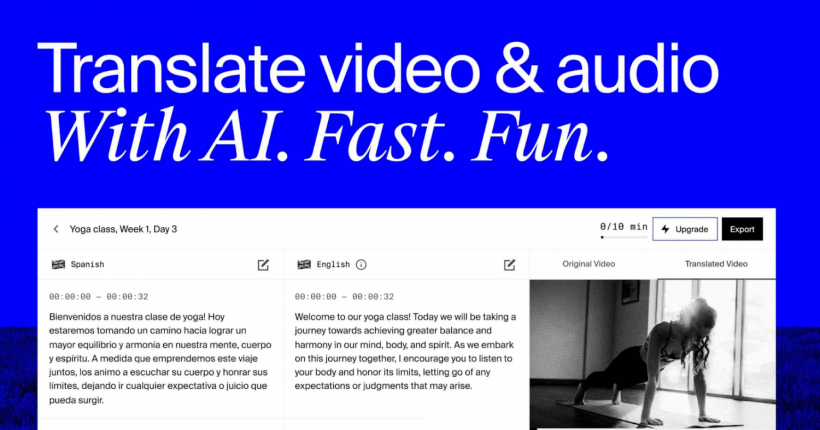
Rask.ai handles a vast range of languages (130+) and provides surprising accurate results in all the languages. Most tools I've used offer a similar range of languages, but Rask.ai's accuracy, especially with more unique language pairs, is impressive. You will still get editable transcripts to fine-tune the translations—another standard feature found in reliable video translation tools.
However, where Rask.ai really shines is its voice capabilities. The text-to-speech voiceovers in multiple languages are realistic—and you also have control over the tone and pacing. Moreover, you can create a digital replica of your own voice to really streamline the videos and make them feel natural. It's costly. But if budget allows, Rask.ai is well worth considering.
Key Features:
- Translates videos into over 130 languages and provides automatic transcriptions.
- Generates realistic voiceovers mimicking a native speaker's style.
- You can create a digital replica of your own voice.
- Provides tools to repurpose localized videos, like trimming to create shorts, etc.
- For businesses, Rask.ai allows for integration into other systems, streamlining video localization workflows.
Pros:
- Intuitive for both individuals and teams across industries.
- Differentiation due to the voice-cloning feature, which will save you a lot of time and costs down the line.
- You have a lot of control over the video editing and translation process.
Cons:
- Higher-tier plans make it expensive for beginners and smaller creators.
- While impressive, AI-cloned voices still need slight refinements at times.
Compatibility:
- Web-based: Works directly within a browser.
- File Formats: Supports common video and audio file types.
Pricing:
- Creator: US$ 60/month
- Creator Pro: US$ 150/mon
- Business: US$ 750/month
- Free Trial: 14 days
3. Speechify

Speechify does one thing incredibly well—it turns text into clear, natural-sounding audio. Paste an article, upload a PDF, even snap a photo of a book page, Speechify will read it to you. There are over 100 voices, inspired by influential personalities and creators like Snoop Dogg or Mr. Beast. Of course, it is made for convenience—for anyone with dyslexia, vision challenges, or those who simply prefer listening—Speechify opens doors.
Speechify could also translate videos. However, don't expect it to translate the subtitles and dub as accurately as dedicated tools like Virbo or Rask.ai. It's good for making your content accessible through audio across different languages not concerned with captivating users.
Key Features:
- Core function—converts text (multiple formats) into audio.
- Ability to translate text into different languages before converting it to audio.
- OCR capability to extract text from images for reading and translation.
- Offers a variety of realistic voices and a selection of languages.
- You can control playback speed and highlight text for visual tracking.
- Apps, browser extensions, and desktop software.
Pros:
- Accessibility for people with reading challenges, visual impairments, etc.
- Comes with translation features that open up access to content in multiple languages.
Cons:
- TTS has occasional errors.
- Not designed for advanced video translation like dedicated tools.
Compatibility:
- iOS & Android Apps: For listening on the go.
- Browser Extensions: Integrates with web browsers for easy access.
- Desktop Software: Likely for robust document handling.
Pricing:
- Free Trial
- In-App Purchases
- Premium: US$ 139.99 (likely annually) unlocks core features.
- Donation Tier: US$ 159.99—A higher-cost option to support Speechify's development.
- Additional Voices: May have extra costs for premium voices.
4. Veed.io
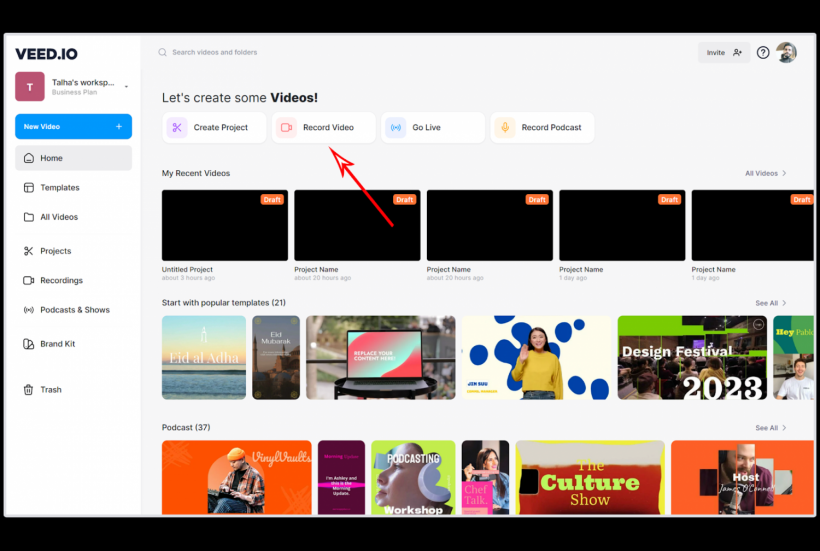
Veed.io goes beyond simple translation. In fact, Veed is known for its robust video editing tools—trimming, cropping, adding effects, and more. However, its automatic transcriptions are powerful, too. You can also translate your automatic-generated transcripts into multiple languages quickly. What I love the most is how easily you can customize the look of your subtitles—ensuring they fit your video's style. It disappointed me with the accuracy of the translations in some languages (my German co-worker tested it personally). Additionally, it stumbles with larger, more intricate video projects—making it unsuitable for translation of longer videos.
Key Features:
- Core editing tools (trimming, cropping, splitting, transitions, effects, etc.)
- Transcribe your video's audio into editable text.
- Translates transcripts into multiple languages.
- Subtitles with adjustable fonts, styles, and positioning.
- Ability to record your screen and webcam.
- Collaboration features.
Pros:
- Intuitive, even for beginners.
- Streamlined process for adding and translating subtitles.
- Versatility: Beyond translation, offers a decent range of video editing tools.
Cons:
- Can be inconsistent while translating videos, especially for less common languages.
- Advanced tools are locked behind paid plans.
- The free version adds watermarks to your videos.
Compatibility:
- Web-based: Works directly in your browser (Chrome, Firefox, Edge, etc.)
- File Formats: Supports common video and audio file types.
Pricing Tiers:
- Free: A good starting point, but expect limitations (watermarks, lower quality, etc.).
- In-App Purchases
- Mobile: US$ 7.99 (billed one-time)
- Mobile PRO Subscription: US$ 5.99/month
- Web-Based Plans: US$ 47.99/monthly.
5. Maestra.ai

Maestra.ai's concept is simple: upload a video and choose your language. Maestra.ai will translate the subtitles, add voice-overs, and generate text transcription. It includes an impressive selection of over 100 languages, but most are inconsistent with performance. That's the reason for recommending Virbo first—I value the more accurate transcription of 40+ languages offered rather than the accuracy of many. Still, it is worth considering if you can refine the translation for accuracy, given it comes with a pay-as-you-go plan.
Key Features:
- The core promise—automatic translation of video content into various languages.
- Generation of subtitles for translated videos.
- AI-generated voice-overs are in different languages, though their quality is questionable.
- Conversion of video audio into editable text.
Pros:
- Designed to be user-friendly, aiming for accessibility.
- Supports a wide range of languages (100+).
- If accurate, the transcription feature could be useful on its own.
- Good customer support
Cons:
- Personal tests and numerous user reviews indicate unreliable translations.
- Expect robotic, unnatural-sounding AI voices.
Compatibility:
- Web-based: Works directly within your browser (Chrome, Edge, Firefox, etc.)
Pricing:
- Pay as you go: US$ 10 per hour of content.
- Premium: US$ 29/month (monthly billing) or US$ 19/month (annual billing).
- Enterprise: Custom pricing requires contacting their sales team.
- Free Trial: 30 minutes for testing.
6. Weet
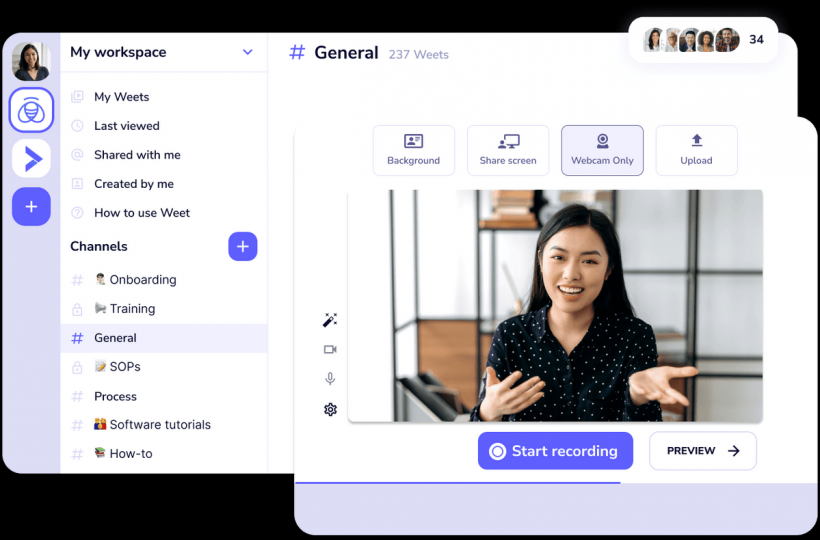
Weet is designed for efficiency: record (screen, webcam, or upload a video), edit and share them quickly. However, it also comes with features to add automatic subtitles, translate, and add creative elements to your videos.
Key Features:
- Capture screen, webcam, or upload a video.
- Video editing suite for trimming, noise removal, and more.
- You can generate subtitles in 30+ languages.
- Automatic Subtitle translations.
- You can add links, images, and more to your videos.
Pros:
- User-friendly interface.
- Free Tier: Offers a testing ground before committing.
Cons:
- Needs more accuracy in AI subtitles and translation.
- The free tier limits advanced edits and features.
Compatibility:
- Web-based: Works in your browser.
Pricing:
- Free: Up to 10 "weets" (their term for videos), limited features.
- Business: US$ 8/creator/month unlocks advanced features and management tools and removes limits.
7. Dubverse.ai
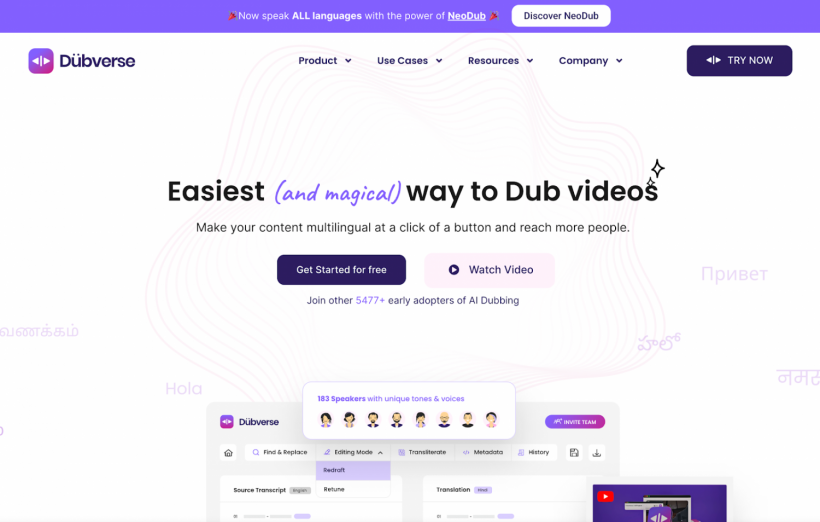
Dubverse.ai aims to simplify video translation, primarily through automated subtitling and basic dubbing features. While it boasts 30+ supported languages, almost all of them are Indian languages and for Indian audiences.
Key Features:
- Upload your existing video or paste a URL from platforms like YouTube.
- Generate automated subtitles in your chosen Indian language.
- Adjust the fonts, colors, and placement of your subtitles.
- Translate subtitles into other Indian languages for wider reach.
- A text-to-speech feature offers basic voiceovers (limited feature—still in testing).
Pros:
- A strong selling point for those creating content in these languages.
- User interface emphasizes simplicity.
- Supports embedding subtitles for seamless playback.
Cons:
- Different pricing for Indian creators and outsiders.
- Don't expect high-quality, lip-synced dubbing.
- Language selection restricted for Indian audiences.
Pricing:
Freemium:
- 20 Credits/Month — No credit card required
Pro:
- ₹799/month—approximately US$ 10 USD
- 50 Credits/month
Supreme:
- ₹899/month—approximately US$ 11 USD
- 50 Credits/month
8. CapCut
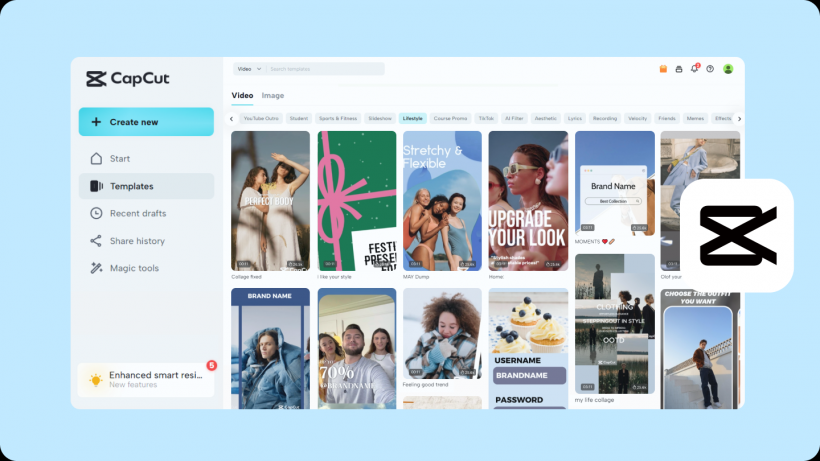
An all-in-one video editor for mobile devices, CapCut is known for its ease-of-use and trendy effects. You will find all the core editing features in CapCut and also work with advanced video editing features like keyframe animation and chroma key. Yes, it includes an "Auto Caption" function and is more suitable for creators with no dedicated video editing tools at their disposal.
Key Features:
- Trimming, splitting, speed control, and transitions.
- Keyframe animation, smooth slow-motion, chroma key (green screen removal), stabilization.
- Auto captions, text-to-speech.
- Extensive library of trendy effects and filters.
- Large catalog of music and sound effects.
Pros:
- Quick and easy video creation on mobile devices.
- Trendy filters and effects for social media content creators.
- Auto captions and text-to-speech are valuable.
- Allows experimentation before committing.
Cons:
- Mobile-first approach and lacks convenience when working on Chromebooks.
- Advanced features are locked behind paywalls.
- While auto-captions exist, dedicated subtitling/translation tools seem limited.
Compatibility:
- Mobile Devices: iOS and Android
Pricing:
- Free: Basic features included.
- Monthly Subscription: US$ 7.99–US$ 10.99 (price may vary) for premium features.
Conclusion
There is no better time than now to reach a global audience—video translation tools can allow you to do just that. Make your pick, choose the tools that offer the most convenient features for your needs, and start translating your existing and upcoming videos to create beautiful content.