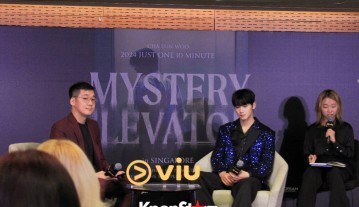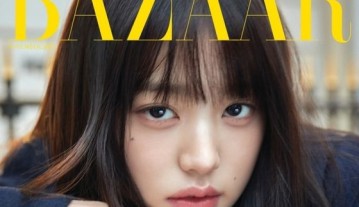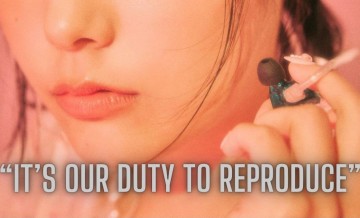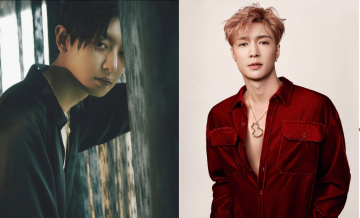Gmail Allows Self-Destructing Email Messages; New Feature Gives You Several Options
Gmail has added another feature which will endear it to ill-tempered users: Self-destructing e-mail.
While Gmail's Undo Send feature gives you only 30 seconds to put a stop to a regrettable email, Google Chrome's extension Dmail gives you an alternate way to retract an earlier email you sent, according to CNET.
The caveat is that not all traces of the withdrawn email are erased. However, what Dmail does is add two items to your Gmail Account.
It first adds a line to the Compose window with a toggle switch to enable or disable the extension. If enabled, it gives you a choice on the time you want to terminate the email you sent: never, in one hour, in one day or in one week.
The second item, on the other hand, enables you to destroy all emails you've sent via Dmail. All you have to do is to click All Dmails at the top of your Gmail Inbox to view all the emails you sent using Dmail, all of which you can open and delete using the Revoke Email button.
You must however keep in mind that a revoked email using both methods does not remove all traces of your message. This means that the email subject line can still be seen in the recipient's inbox. The only difference is that the message's content will now be encrypted - and unreadable.
Therefore, avoid composing titles with highly offensive words in CAPS LOCK!
What's more, recipient of your emails don't have to install Dmail for them to read your messages. Instead of viewing your email's content, they will receive a secure email from Dmail with a View Message button which opens your messages in a Chrome tab.
Dmail users, however, are luckier as they will be able to read their Dmail messages straight from their Gmail accounts.
Meanwhile, Google Chrome now lets users to "supercharge" their Gmail accounts - i.e., send self-destructing emails - by downloading a small app from the Web Store, reported liutilities.com.
Just download the mxHero Toolbox from the Chrome Web Store. You have the option of installing it and restarting your browser, or opening Gmail in a new tab.
When you compose a new message, an additional button will appear next to the send button.
Clicking on the button allow you to select one or more of these features:
- send self-destructing emails where the contents disappear 5 minutes after reading
- send private emails to multiple addresses, so that nobody will see the other recipients
- track clicks on any link or attachment within the message
- send the email later at a specified time
- set a reply timeout, so that you get reminded of an unanswered email
Gmail's self-destruct email reminds you of Tom Cruise's "Mission: Impossible" character Ethan Hunt whose video assignments blow up soon after he views them.