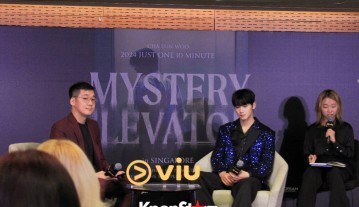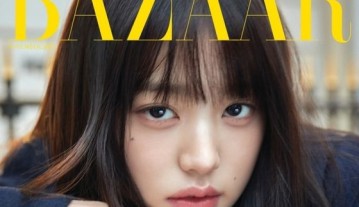Instagramming: It's Not As Difficult As You Think

Since its inception, Instagram has experienced a steady growth in popularity and usage. In the past few years, it has seen exponential growth - from its previous millions of users to over one billion in 2022.
The app has been used to share billions of pictures and videos, and promote various brands, artists and companies through advertising. .
It's safe to say that Instagram has become more than just a social media app. It is now a lifestyle, and one that you can master.
There are many misconceptions about how Instagram should be used and not everyone gets it right at first glance. If you want to get an Instagram account, or have managed to create one but aren't sure how to use it, you're in luck.
In this post, we cover the basic process of Instagramming, from downloading the application and understanding its functions to posting your first pictures and videos.
Now that you're up to speed, let's get started!
What is Instagram About?
Instagram is a social media platform that launched in October 2010 and was acquired by Facebook in April 2012. It's simply an app that allows you to share photos and videos. Also the app lets users interact with your content via likes, following, comments, shares, and saves.
If you aren't part of the one billion users on Instagram, you should definitely reconsider. The app is a great opportunity to engage with top brands, celebrities, pop stars, fashion news, politics, and many more. It is also an avenue to keep up with the lives of your friends' and families.
Additionally, it's a platform for investigating what other business brands and companies are doing. For instance, Nike uses the Instagram Stories' feature to promote the inspirational stories of athletes, show their latest products and share information on exciting releases to come.
Image from Instagram
For most current users of the app, it is hard to remember a period before Instagram. These days, everyone's best captured moments are placed on Instagram in an effort to share their stories and look cool and classy while doing it.
The entire process of using any Instagram feature, such as liking, following, commenting or posting a picture or video, is known as "Instagraming."
Many 14 year olds are using Instagram seamlessly. So, it shouldn't be that hard to master right?
Well, some still struggle with the basics, so we are going to take a quick crash course on Instagramming. First, let's start with signing up.
How to Sign Up for Instagram
Image from shutterstock
To sign up for Instagram, you need to download the Instagram app on your phone and tap the 'Sign up' button. For simplicity, you can sign up through Facebook or use your email or phone number.
Next, you choose a username and password you can easily recall. Afterward, you'll be ready to build your profile.
Below are the steps to sign up for Instagram;
-
Go to the Instagram website on your desktop. Or download the app from the App Store (iPhone) or Google Play Store (Android).
-
If you're on desktop, click "Log in with Facebook", or fill in the space provided with your mobile number or email, username, name, and password. Afterwards, click "Sign up".
-
On Android, click "Sign Up With Email or Phone Number" and on iPhone, click "Sign Up".
-
Enter your phone number or email address, then click "Next". Or, you can sign up with your Facebook account.
-
Once you've filled out your username and password, you will be instructed to fill out your profile info. Then, tap "Done".
-
Planning to register with Facebook? you'll need to log into your Facebook account (if you're currently logged out.)
Posting Your First Picture and Video on Instagram
After your sign up, you should be ready to start sharing content and we've got you covered. Here is a quick-and-easy guide to getting your Instagramming on!
-
First, touch the + icon at the top of your screen.
The plus sign [+] in the image below is your all powerful button for Instagramming. Click that plus sign and four options will pop:
-
Post
-
Story
-
Reel
-
Live
Image from Instagram
-
Click on Post Option and Choose a Photo or Video From Your Library.
Instagram shows you the photos and videos already saved to your phone. Choose any one you desire to post. Alternatively, you can click on the camera icon to take a photo or video on the Instagram app itself.
Image from Instagram
-
Edit Your Photo or Video
Instagram gives you the option to post different picture sizes. And you are free to edit your media as you please. You can use filters, add text, crop, and even select multiple pictures at once. For your videos, you can trim, adjust brightness and use different video filters.
-
Type Your Caption.
Be creative and craft interesting captions that'll go with your photo or video. Text can help optimize your post in Instagram's search, so you can write something people can easily identify with.
You can also use hashtags for optimizing your posts. Most times, Instagram users search for posts through a hashtag. If someone searches for a hashtag you used in your caption, they can easily access your posts.
-
Tag Friends.
If you want your friends and your followers to see and like your posts, tag them! Especially when it's a photo of you and your friends.
There's an option to tag people just below the caption space. And by clicking "Tag People" and listing the usernames of people you wish to invite, those that you've invited will come and engage with your post.
You can also include their username beginning with an @ symbol in your written caption. This is another way to tag people.
-
Add Your Location.
If you're in a fun location, at a cool event or on a vacation and you want people to know your location, you can fix it in your post. Click the "Add Location" option to put a location on your image.
-
Add Emojis
Emojis are fun and can be a good addition to your captions. If you see some cool emojis that could fit in your post, place them in the caption area.
For instance, when you post a vacation photo in the forest, you could include a palm tree emoji to show you're in a forest or jungle.
-
Share the Post on Other Social Media Platforms.
Lastly, if you feel like sharing your content on your other connected social media sites like Facebook, turn on the share to Facebook option.
-
Advanced Settings
With the "Advanced Settings" option, you are provided with more options to customize your Instagramming experience. Through this setting, you can edit your profile cover, turn off comments and toggle your "Show Caption" option on or off.
Image from Instagram
Getting to Know Your Instagram Notifications
After the creation of your account, you'll want to adjust your notifications to your preferences, so you'll receive the information you want.
For example, you can choose to receive notifications when you get likes from anyone. There's also the option to receive notifications only when you get a like from someone you follow. You can even turn off the notifications for likes altogether.
It's also possible to tweak the notification settings for comments, likes, follower requests, friends on Instagram, first posts, stories, view counts, video chat and many more.
Don't be overwhelmed by that long list. With time, you will be certain of what notifications you want to receive. But first, you can start by receiving a notification when anyone engages with you.
To customize your notifications, follow the steps:
-
Open up the Instagram app on your phone.
First, open the Instagram app on your device or access Instagram on desktop. Then, go to your profile by clicking the image of your profile picture on the bottom right.
-
Access "Settings."
After your profile opens, click the hamburger menu on the top right-hand corner.
-
Tap "Notifications."
On the next screen, tap the "Notifications" option. There, you can change the notification settings depending on categories like;
-
Posts, Stories, and Comments
-
Following and Followers
-
Email and SMS
-
Shopping
-
Direct Messages and Calls
-
Live and Video
-
Fundraisers
Check off the notifications you want to receive.
Access each category individually and choose the notifications you want to receive. Here are the options, for example, for "Posts, Stories, and Comments":
The options will vary depending on category.
Image from Instagram
Summing Up
Instagramming is an art, and an easy one to learn. You have several options to help you shape your Instagram experience to your preferences. From the moment you sign in, to when you make your first post, story or reel, you can decide how your feed turns out and who can view your content.
With time you will get more accustomed to Instagram's features and sharing your content will be as effortless as sending a text. With this guide, you will be able to maneuver the seemingly hard aspects of the app and get your Instagramming on at full throttle!