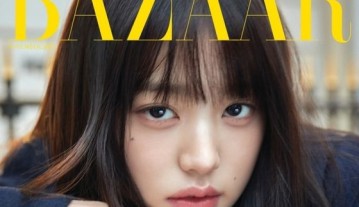Install Official Android 4.2.2 Jelly Bean Update On Samsung Galaxy Tab 2 10.1; 3G + Wi-Fi Version Of Android Tablet Gets XXDMHI1 Firmware
Official Android 4.2.2 Jelly Bean update for Samsung Galaxy Tab 2 10.1 is now available.
Samsung has rolled out the official Android 4.2.2 Jelly Bean update for Samsung Galaxy Tab 2 10.1, specifically, the units bearing the model number GT-P5100, as reported by International Business Times. GT-P5100 is the international 3G + Wi-Fi variant of the Galaxy Tab 2 10.1, and it is currently running on Android 4.1.2 Jelly Bean. Particularly, the official Android 4.2.2 Jelly Bean update is currently available for the Galaxy Tab 2 10.1 users in France.
Owners of Samsung Galaxy Tab 2 10.1 GT-P5100 can get the official Android 4.2.2 Jelly Bean firmware via Samsung KIES server or Over-The-Air (OTA). But for those who was not able to update their devices through either of the aforementioned methods (because of the firmware being region specific); they can still update their 10-inch tablet through the manual installation process. Since, the XXDMHI firmware is an unbranded version, it can be installed on any GT-P5100 units, regardless of country or region provided it is factory unlocked.
There are requirements that should be met first before users install the official Android 4.2.2 Jelly Bean software on their Samsung Galaxy Tab 2 10.1. Some of them are listed below:
1. Enable USB Debugging Mode on the tablet.
2. Install the appropriate USB drivers for Samsung Galaxy Tab 2 10.1 to connect the tablet with the computer during the installation process.
3. Battery level of the tablet should be 80% or above before installing the official Android 4.2.2 Jelly Bean update.
4. Create a backup of the important data and settings stored on your Samsung Galaxy Tab 2 10.1 through the use of custom recovery tool such as ClockWorkMod or TWRP.
5. Verify the variant of your tablet. Again, it should bear the model number GT-P5100 as the OTA update is only applicable to the particular device.
Check out the download links and the step-by-step procedure on how to install official Android 4.2.2 Jelly Bean update on Samsung Galaxy Tab 2 10.1 3G + WiFi variant on this post from IB Times.