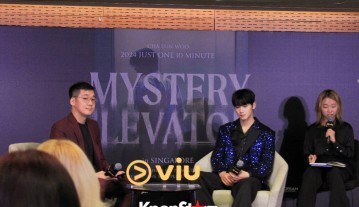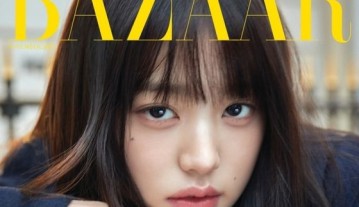Samsung Galaxy S2 Update: Android 4.4 KitKat For Former Flagship Possible? Device That Officially Reached End Of Run Status Can Get Update Via OmniROM 4.4
Samsung Galaxy S2 update: The South Korean tech giant’s 2011 flagship officially reached end of run status and according to Google policy, because the Samsung Galaxy S2 (not to be confused with the S2 Plus) has gone past the 18-month window for update, it won’t be eligible for any further updates.
An Australian carrier has also said that the device will not be getting further updates and that Samsung will have not be providing additional official updates for the S2. Owners hoping to get a Samsung Galaxy S2 update have been advised to reach out to the development community for future enhancements.
According to International Business Times, an Android 4.4 KitKat firmware is available for porting on the Galaxy S2 smartphone.
The website reported that S2 users can use OmniROM 4.4 if they intend to get the Android 4.4 KitKat OS, the latest mobile OS to come from Google. Like many of this updates some glitch and bugs are expected. The Business Times noted that the TI OMAP processor produced a graphical glitch and the OMAP CU caused some problems with Google Apps package. Other expected “side effects” of using this update are battery drain and other incompatibilities, but all major functions work well.
Below are some of the requirements written in the Business Times article (with a very important warning) regarding the update.
1. Samsung Galaxy S2 GT-I9100G only. Do not flash this to other variants of Galaxy S2 to avoid consequences.
2. Root and install a custom recovery such as ClockworkMod to your Galaxy S2.
3. Create a manual backup of all personal information, settings and data files stored on your smartphone.
4. Make sure that the battery life is at least 50 per cent before flashing.
5. Enable USB debugging mode by selecting 'Settings > Applications > Development > USB debugging.'
6. Download and install the necessary USB drivers for your handset.
7. Download the OmniROM 4.4 firmware and the Google Apps package to your computer.
Warning: Flashing this custom ROM requires manual installation which may damage your device. We are not responsible for any bricking or errors that may occur on your Galaxy S2. Read, understand and follow the instructions carefully to prevent any possible damages. Do this at your own risk.
For instructions on doing the update, users can go here and look for “Flashing Instructions.”