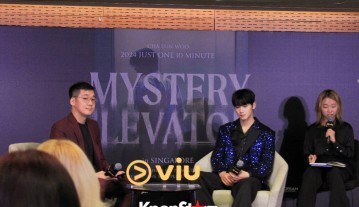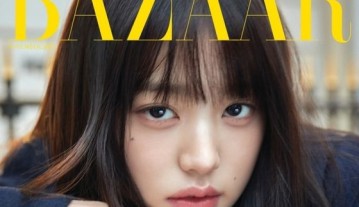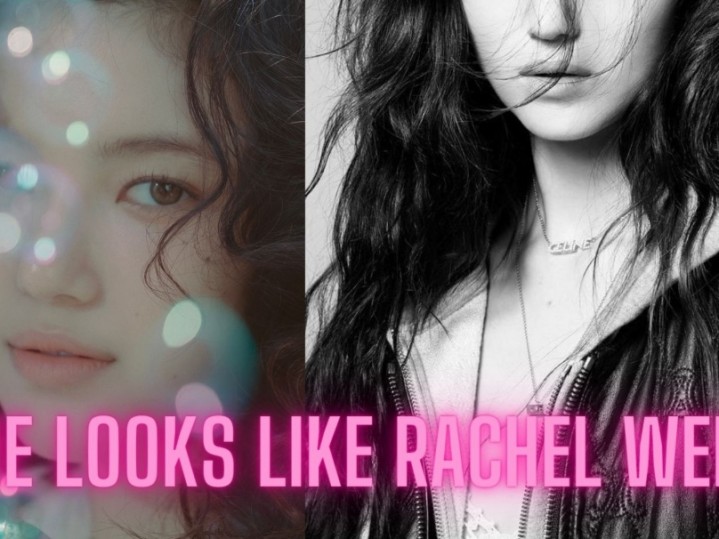Unsend Mail In Seconds? Gmail's Undo Send Feature Now Permanent
Gmail has just made its undo send feature permanent on desktop.
According to a Google's blog post, the feature that was initially part of Gmail Labs can now be accessed and activated anytime.
"Today we're adding 'Undo Send' as a formal setting in Gmail on the web," Google said in a post.
The feature is also off by default as mentioned in the post and quoted by The Guardian. To activate it, Gmail users need to go to the settings of their webmail and enable the feature from the General tab.
Gmail users then have the option to set the amount of time they want the chance to retract the e-mail they have just sent. The options though are only five, 10, 20 and 30 seconds.
CNET also advised Gmail user to save the changes they made after enabling the Gmail undo send feature.
Once the Gmail undo send feature has been activated, the message "Your message has been sent. Undo. View Message" will be seen by the Gmail user every time he or she sends an e-mail via Gmail. The user simply has to click undo within the time set to prevent it from being sent to the receiver. Otherwise, the process will proceed and the e-mail will be sent.
Aside from being available on desktop, the said Gmail undo send feature is also available on the Inbox by Gmail app, according to The New York Times.
Mashable reported that the Gmail undo send is not yet available on other mobile apps like the Gmail app itself. Google has assured them though that the Gmail undo send will also roll out on mobile though no specific time was given.
The Gmail undo send feature was under Gmail Labs since 2009, according to Forbes, before it graduated the platform and became a permanent feature on Monday.