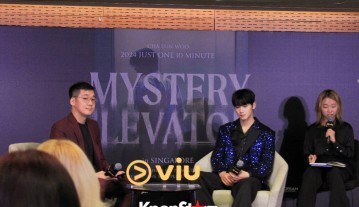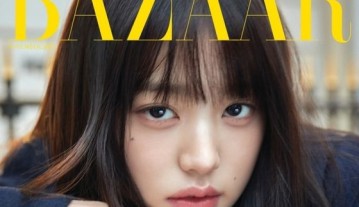Motorola Droid Turbo Review Reveals 5 Common Problems? Possible Solutions Bared
When Motorola unveiled its Droid Turbo, many users were impressed with the phone's look and features: a fantastic big screen, impressive battery life, and a 21-megapixel camera wrapped in a tough, textured body.
However, the phone's honeymoon with its users didn't last long, as several issues regarding the phone's performance started to surface, which was compounded by the delay in the release of Lollipop, Android's latest operating system, Digital Trends reported.
Based on the reports submitted by users, here are five of the most common problems they've encountered and the corresponding fixes as suggested by the tech site.
Issue No. 1: Low battery life. Despite the Droid Turbo's 3,900mAh battery, some owners are having trouble with the phone's battery life since upgrading to Android 5.1 Lollipop.
Suggested Fixes:
- Make sure that you've got the latest patch from the phone maker. To do this, go to Settings > About phone > System updates.
- Disable apps or games you don't use.
- Clear your cache after an update. To do this, press and hold Volume down and Power for a few seconds after which you will see Boot options. Use Volume down to highlight Recovery mode and Power to select it. After you see the Android on his back, Press and hold Power, then tap Volume up. Once a new menu appears, use Volume down to highlight wipe cache partition and Power to select it. Select Reboot system your Droid Turbo will restart.
- A factory re-set will make a big difference but be careful in what you restore and reinstall.
- Access your built-in battery saver feature by going to Settings > Battery.
Issue No. 2: Slow Charging. After installing updating to Android's 5.1 Lollipop, the Motorola Droid Turbo's charging has gone down from 70 percent to only 50 percent.
Suggested Fixes:
- Make sure that you're using the phone's original cable and charger.
- Use a different socket, different cable, or a different charger, in order to eliminate the possibility that these peripherals are causing the problem.
Issue No. 3: Lag and stutter. The most likely culprit here is the app.
Suggested Fixes:
- As earlier suggested, clear your cache. To do this, please follow the instructions as explained in Issue No. 1.
- If you're still having problems, you can either uninstall the apps one by one and test, or just opt for the factory reset and reinstall the apps selectively. But before doing, back up your files first by going to Settings > Backup > reset > Factory Data Reset, and then tap Reset Phone.
Issues No. 4: Wi-Fi won't connect, disconnects, or slow. This is a common issue encountered by users regardless of phone model or brand. Wi-fi problems just can't be avoided.
Suggested Fixes:
- Go to Settings > Wi-Fi, tap and hold on the router you are trying to connect to, and then choose Forget network. Now set the connection up fresh.
- Go to Settings > Wi-Fi and > Advanced to make sure that Keep Wi-Fi on during sleep is ticked.
- When using a battery saving app, check the settings to make sure it isn't interfering with your Wi-Fi connection.
- Switch from 2.4GHz to 5GHz and vice versa.
Issue No. 5: Low sound volume. Some Motorola Droid Turbo users can't hear incoming calls and alerts, while others are complaining of low sound volume when making calls.
Suggested Fixes:
- Set your desired volume levels, tones, and vibrations by going to Settings > Sound and > notification.
- Turn off your audio settings by going to Settings > Sound > notification.
- Use a different equalizer app, which is available at the Play Store.
- Make sure that you have the latest version of Moto assist.
- Uncheck the Silence option and see if it makes a difference.
- Switch off power saver or any power saving app.
- Turn your phone off. Just follow the instructions as outlined in Issue No. 1.
Meanwhile, the Tech Times revealed in early July that Motorola Droid Turbo users have been experiencing various problems since downloading the Android 5.1 Lollipop software update into their phones.
"My battery life has been awful since the update. If I unplug at 8 am with 100 percent I have been at 40-35 percent at 2 pm with only 1.5-2 hours on screen time," a user complained on the XDA Developers forum.
"It seems that turbo charging turns off at 50 percent battery, previously I think It was around 70 percent," another user ranted on the XDA Developers forum.
Released in October 2014, the Droid Turbo came packaged with the Androd 4.4 KitKat operating system. However, the handset maker didn't install the Android 5.0 Lollipop update but said that the smartphone will be bundled with the Android 5.1 Lollipop software.
The Motorola Droid Turbo packs in impressive features which include a 5.2-inch AMOLED display with 1,440 x 2,560 pixels resolution and 565ppi.
The smartphone is powered by a quad-core Qualcomm Snapdragon 805 processor which clocks at 2.7GHz. It also comes with 3GB RAM and 32GB internal storage.
It would be a shame if Motorola Droid Turbo users will not be able to maximize the smartphone's amazing features.