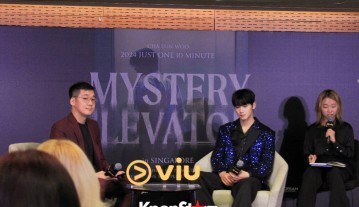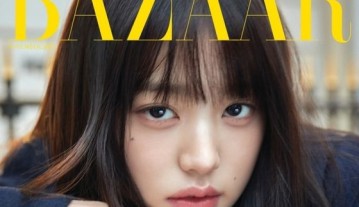Install Android 4.4.2 KitKat Update On Samsung Galaxy S3; Custom Firmware Fusion Boeffla ROM Now Available For GT-I9300
Users of Samsung Galaxy S3 can now install Android 4.4.2 KitKat update on Samsung Galaxy S3.
As posted on International Business Times, Samsung has confirmed that the official Android 4.4.2 KitKat update for Samsung Galaxy S3 and Samsung Galaxy Mini 3G versions will not be offered. Accordingly, both these devices which come with 1GB RAM cannot run Google's latest version of its mobile operating system.
However, for Samsung Galaxy S3 users, there is still a way to install Android 4.4.2 KitKat update, through the use of custom firmware. The Fusion Boeffla, a custom ROM, is now out for Samsung Galaxy S3. Particularly, it is compatible with Samsung Galaxy S3 bearing the model number GT-I9300.
Fusion Boeffla is based on CyanogenMod and it also includes features from other custom ROMS such as SlimROMS, OmniROM, AOKP, ChameleonOS, ParanoidAndroid and more. Moreover, the custom ROM was released by Dragon7780, a senior member of XDA developers.
For those who will install Android 4.4.2 KitKat update using Fusion Boeffla on Samsung Galaxy S3, below are some of the changes to find:
Recents Rambar
Navigationbar by slimroms
AppSidebar (Chaos)
Networks Traffic meter (Chaos)
AOKP Weather
Show CPU Info
Show Clear all button + location
Low battery warning
Less frequent notification sounds
Screen on notification
Wakelock Blocker
See the complete list of Fusion Boeffla ROM features as well as the detailed process on how to install Android 4.4.2 KitKat update by visiting this link.
Moreover, you can learn more about the Fusion Boeffla ROM by heading over to this XDA Developers forum page.
Meanwhile, below are some of the requirements to meet before installing Android 4.4.2 Kitkat update using the custom ROM, Fusion Boeffla.
Make sure to create a backup of all the data and settings stored on Samsung Galaxy S3 GT-I9300 using custom recovery tools such as ClockWorkMod or TWRP.
The battery level of the Samsung Galaxy S3 should be 80 percent or more before installing Android 4.4.2 KitKat update to avoid power interruption issues once the process begins.
Install the proper USB drivers for Samsung Galaxy S3 on the computer so transferring files between the smartphone and the PC will be successful.
Enable the USB Debugging Mode of the device.