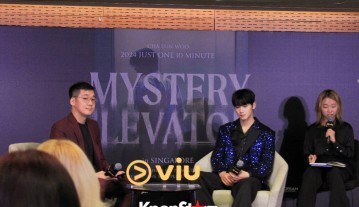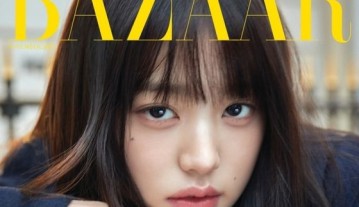Install Android 4.4.2 KitKat Update On Samsung Galaxy S5; First Software Update Now Available For SM-G900F Units
Samsung Galaxy S5 owners can now install Android 4.4.2 Kitkat update on Samsung Galaxy S5.
The first software update based on Android 4.4.2 KitKat update is now available for Samsung Galaxy S5, as reported by International Business Times. Those who wish to install Android 4.4.2 KitKat update for Samsung Galaxy S5 need to check the model number of their smartphone first.
Accordingly, the first Android 4.4.2 KitKat update is compatible only for the international variant of Samsung Galaxy S5. This means that Samsung Galaxy S5 users who own the SM-G900F are the only ones who can install Android 4.4.2 KitKat update.
Moreover, G900FXXU1ANE2 firmware based on Android 4.4.2 KitKat update is now available for Samsung Galaxy S5 units located in UK.
As posted on SamMobile, the first Android 4.4.2 software update for Samsung Galaxy S5 brings in improvement to the camera app, is it is now opens faster. There are also improvements on the gallery app, accuracy of the fingerprint scanner. Other things to expect after installing Android 4.4.2 KitKat update on Samsung Galaxy S5 are better RAM management and general enhancements on the performance.
For those planning to install Android 4.4.2 KitKat update on Samsung Galaxy S5, the firmware can be accessed via Over-The-Air upgrade or through the Samsung KIES server. Users can also opt for the manual installation process, which will require ODIN tool.
One of the prerequisites when installing the Android 4.4.2 KitKat update manually is to check the battery level of the Samsung Galaxy S5. To avoid power interruption issues, make sure that the current battery is 80 percent or more.
Enable USB Debugging mode before installing Android 4.4.2 KitKat update.
The data on the Samsung Galaxy S5 should have proper backup before installing Android 4.4.2 Kitkat update. Custom recovery tools such as ClockWorkMod or TWRP can be used.
Head over to this IB Times post to learn the detailed process on how to install Android 4.4.2 Kitkat update manually on Samsung Galaxy S5.