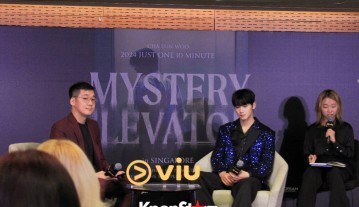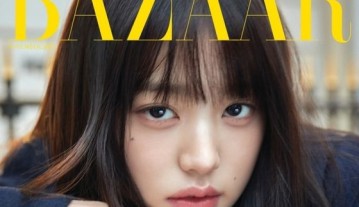Install Official Android 4.4.2 KitKat Update On Samsung Galaxy Note 8.0 Wi-fi; Firmware XXDNE1 Now Out Via OTA For GT-N5110 Units
Samsung Galaxy Note 8.0 Wi-fi users can now install official Android 4.4.2 KitKat update.
As posted on GSM Arena's specs list, Samsung Galaxy Note 8.0 was released April 2013 with pre-installed Android 4.1.2 Jelly Bean update. However, with the release of Google's latest mobile OS, Samsung Galaxy Note 8.0 can now experience and install official Android 4.4.2 KitKat update.
A software update based on Android 4.4.2 KitKat update was rolled out last week for the international variant of Samsung Galaxy Note 8.0, bearing the model number GT-N5100. And just recently, a similar firmware was made available for the Wi-fi variant of Samsung Galaxy Note 8.0, as posted on International Business Times.
According to the post, the new firmware based on official Android 4.4.2 KitKat update is currently available for GT-N5110 units in the UK. Samsung Galaxy Note 8.0 Wi-fi owners around the world who wish to install official Android 4.4.2 KitKat update on their tablet can expect to receive the firmware via OTA soon.
Samsung Galaxy Note 8.0 Wifi owners who will install Android 4.4.2 KitKat update can expect improvements on their tablet after getting the firmware. Some of the changes to find are white status bar icons, faster performance, enhanced battery life, wireless printing support and full-screen album art on lock screen.
Those who cannot wait for the Over-the-Air update process to install official Android 4.4.2 KitKat on Samsung Galaxy Note 8.0 Wi-fi can opt for the manual installation process that will require the use of ODIN tool. But since it is an unofficial method to install Android 4.4.2 KitKat update, Samsung Galaxy Note 8.0 Wi-fi users are advised to be extra careful during the process.
Before installing the official Android 4.4.2 KitKat update on Samsung Galaxy Note 8.0 Wi-fi, there are some requirements to satisfy first.
Users need to verify the model number of the tablet, first. The firmware is compatible only with Samsung Galaxy Note 8.0 Wi-fi, thus, it should only be installed on GT-N5110 models. Go to Settings > About Device > Model number to check if you have the Wi-fi variant of Samsung Galaxy Note 8.0.
Enable USB Debugging Mode on Samsung Galaxy Note 8.0.
Make sure that the tablet has 80 percent battery level or more before proceeding to install Android 4.4.2 KitKat update.
Create backup using custom recovery tools such as TWRP and ClockWorkMod.