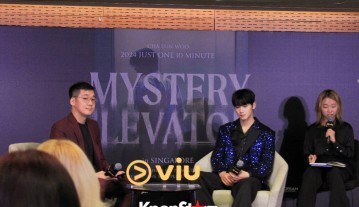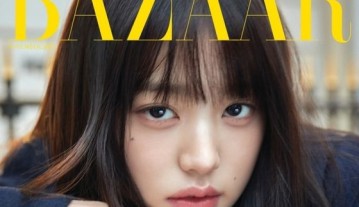Roku 3 vs Apple TV: Specs Of $99 Digital Streamer Compared; Which Brings Better Value & Features? [COMPARISON]
Roku 3 vs. Apple TV: Specs of the streaming players Roku 3 and Apple TV are very similar that the difference between the two units are really based on the experience you’ll get from each.
Both digital boxes deliver in terms of quality and key specs, but it’s the navbar features, menu interface and remote control that really mark the only differences between the units. Even its price, at $99, is applicable for both devices.
In terms of compatibility with televisions, both the Roku 3 and Apple TV will require you to have an HDMI connection. If you have one of those older style televisions, then your only options are the predecessor of the Roku 3- Roku LT, Roku 1 and Roku 2. In order to use the Roku 3 and Apple TV, you’ll be needing an HDMI cable.
The Roku 3 has a very similar design with the Apple TV. Both these devices are small, black pucks, as a reviewer from Chron.com describes it. The Roku 3, however, has rounded edges, which gives it a softer look. The device comes with a power adapter, a remote and a pair of purple earbuds.
The back of the streaming box has connections for power, Ethernet and HDMI. There is also a slot for microSD memory card on the device, which can be used for additional storage for games and Roku channels notes Chron.com. A USB port is also available where you can insert a thumb drive for music, videos or photos.
Setting up the Roku 3 is not rocket science. All you have to do is plug it onto the power adapter and then of course connect the device to your HDTV. The rest of the instructions on how to get it activated will pop right up on your TV screen. It will be necessary to create a Roku account so you will need a computer or a smart-device around.
If you keep your router far away from your HDTV making it impossible to connect the Roku 3 using the Ethernet cable, you will be glad to know that you can also use the Wi-Fi. Although it can use both the 2.4 and 5-GHz bands, it is more advisable to opt for the 5-GHz band as it will not keep getting interrupted by things like wireless phones or microwaves.
Users will find the Roku 3 software pretty easy to use in comparison of its predecessor. You will now find 3 columns on the home screen showing you what you can choose from, what channels you already have installed and last but not least, information on what you are about to choose. It is not as sophisticated as what you will receive with the Apple TV but it is not a deal breaker.
The universal search on the Roku 3 software is one that you will come to really appreciate. All you have to do is type up the movie or serial that you would like to watch and it will show you all the apps you already have installed that offer it and the cost of streaming it (if it is not free). Typing the search terms with the remote control is very taxing so it would be easier for you to install an app on your smartphone or tablet and use its keyboard instead. It works for both iOS and Android systems. The Apple TV however comes with the added advantage of also letting you pair it with a Bluetooth keyboard.
When it comes to the number of channels that are currently available for both streaming devices, the Roku 3 has more. The problem however is that not all of them are of great quality like Apple TV. You will find YouTube and other major mainstream channels like Netflix, HBO Go and Hulu Plus but a majority of the other channels are currently subpar.
The Roku 3 remote is also one that will really grow on you. First and foremost, since the control has motion sensor, it means that you can use it to play any games you can install on the Roku 3 compatible with the motion sensing technology (e.g. Angry Birds). Another great feature of the remote is that it communicates with the device via Wi-Fi. This therefore means that unlike traditional remotes, you do not have to make sure you aim the remote at your device. Another great feature is that you can plug in your included ear buds (or better ones) right into the headphone jack on the remote and it will mute the TV transferring sound directly to the ear buds.
Last but not least, when watching the same channel available on both the devices, you will realize that the video quality is always better on the Apple TV. The hustle of not being able to easily search across multiple channels on the Apple TV however still pulls it down.