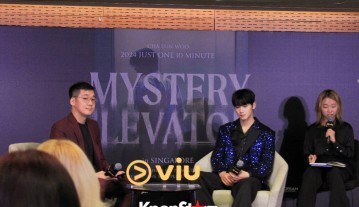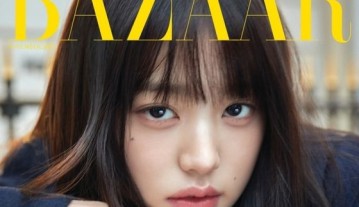Roku Streaming Stick VS Google Chromecast: HDMI Sticks For Streaming HDTV Pitted In Basic Features; Which $50 Device Is Better?
Roku Streaming Stick vs. Google Chromecast: HDMI sticks for Streaming HDTV have become the rave lately, thanks in part to Google Chromecast and the Roku Streaming Stick leading the way. We once again take a look at the basic features of these two units.
The Roku Streaming Stick and Google Chromecast allows you to watch Netflix, Hulu Plus, YouTube, and other online services on your HDTV without the hassle of tethering a box. Expensive, compact, and quite functional devices, the HDMI sticks has been commended by critics like editors from pcmag.com.
Now if you’re in the market looking for these nifty devices, you’re probably stuck with the choice between the Roku Streaming Stick and the Google Chromecast. On a nutshell they might appear to be the same. But upon looking at their capabilities, the two specifically cater to different types of users.
Roku Streaming Stick (HDMI Version)
The Roku Streaming Stick is a completely standalone device. You simply plug it in, turn it on, set-up the Wi-Fi connection, and browse the content immediately through your HDTV.
With a wide variety of content providers you can choose from, this streaming stick is focused more on quick and easy viewing. You can browse through services such as Netflix, Hulu Plus, and HBO Go, and more specialized "channels" courtesy of Roku like Kung-Fu Theater and MLB.tv.
With the help of major online services like M-GO, Netflix, Hulu Plus, and Amazon Instant Video which can be streamed into the Roku Search feature, Roku is also a reliable source for viewing movies and television shows. It allows you to search for a particular show or movie and watch it for free or as a part of a subscription.
Available for $49 at Amazon, you can also control the HDMI stick using your smartphone or tablet with the free Roku app. The device can also stream the files from your handset.
Google Chromecast
Unlike the Roku Streaming Stick, the Google Chromecast can’t stand alone. In order to stream media content in your HDTV, you would first need to plug the device at the device, and then connect it to your smartphone or tablet.
Without any kind of on-screen menu system or remote control, the Chromecast is more of an accessory to your smartphone. Other than streaming media, the device can serve as an extension of your mobile to an even bigger screen.
You can stream from Netflix, HBO Go, Hulu Plus, Pandora, YouTube, Crackle, Rdio, Google Play, Songza, Plex, Viki, Vevo, PostTV, RealPlayer Cloud, and PostTV using the Chromecast.
As of now, the latest version of the Google Cast extension for Chrome lets you navigate the contents of your PC in your HDTV using the Chromecast. Retailing at £29.90 at eBay.co.uk, this stick turns your television into a secondary wireless monitor.
Verdict
Both HDMI sticks allow media streaming to your HDTV. If you’re after easy, user-friendly viewing with the most famous services at the palm of your hands, go for the Roku Streaming Stick. However, if you’re more of an advanced techie and wants a stick that lets you toggle on your monitor through you HDTV, then the Google Chromecast is for you.