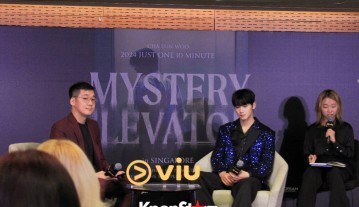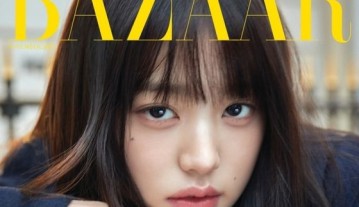YouTube No Longer Showing Embed Code With Their Videos
YouTube.com appears have had either been attacked or something is up on their end. They are no longer showing embed codes for their videos, regardless of browser.
So far we haven't seen anyone else pick up on the problem, but we're currently tracking their Twitter feed to see if they announce an attack or they're rolling something big out.
But no tech blogs or website have picked up on the outages, so anyone hoping to embed a YouTube video on their website, had better watch out.
If you're wondering what we're talking about, go to YouTube.com, and click on any video.
Once on the video's page, click on the share tab below the video's view count.
Then click on embed. This is what you'll find:
A big fat nothing.
YouTube's Twitter account has been silent about the problems, and users have too.
No one seems to notice the missing embed codes, and there has been nothing about the issue from any of the major tech blogs or sites.
One working theory is YouTube's engineers rolling out something big, which somehow affected the embed code section on their site.
Gizmodo recently went to YouTube's headquarters in California to watch as their engineers attempt to fix lag time and maybe that's the issue.
There is one workaround, though, if you're like us and need to use YouTube as a way to tell stories.
Right click on the video in question, and you should be able to copy the embed code that way. Most of use use the share function, but since that's missing, you'll have to right click and copy.
Let us know in the comments if you know what the problem might be.