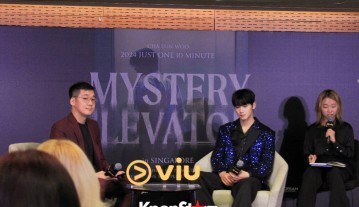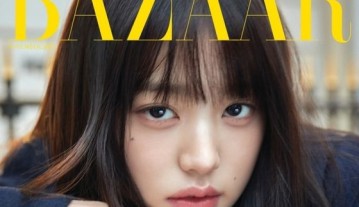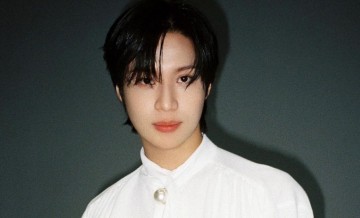Install Android 4.3 Jelly Bean Update On Samsung Galaxy Tab 2 7.0; SlimBean ROM For P3100 Now Available
Samsung Galaxy Tab 2 7.0 owners can now install Android 4.3 Jelly Bean update on their tablets.
The official Android 4.3 Jelly Bean update for Samsung Galaxy Tab 7.0 may not arrive soon, with the South Korean manufacturer heavy workload to release the update for the Galaxy S3 and the Galaxy Note 2, as posted on International Business Times.
Officially, the Samsung Galaxy Tab 2 7.0 P3100 can only be updated to Android 4.1, and no announcement has been made yet as to when the next firmware update is arriving.
However, thanks to the genius developers, a custom firmware is now available to update Samsung Galaxy Tab 2 7.0 P3100 to Android 4.3 Jelly Bean update. The SlimBean custom ROM which runs the Android 4.3 Jelly Bean update can only be used for Samsung Galaxy Tab 2 7.0 with model number P3100. Aside from the features found on the Android 4.3 Jelly Bean, users will also find 4.1 and 4.2 offerings including Project Butter, Google Now, lock screen widgets, OpenGL ES 3.0, Bluetooth Smart and a lot more.
Since SlimBean ROM is a customized firmware, users of Samsung Galaxy Tab 2 7.0 needs to install it manually. As this is not an official firmware, installing it needs careful attention, as it can damage your device. For the step-by-step process on how to install Android 4.3 Jelly Bean on Samsung Galaxy Note 3, visit this post. Users can also find download links for the files necessary for the installation process.
Below are some of the requirements before you can successfully install Android 4.3 Jelly Bean update using the SlimBean ROM.
- Make sure that your Samsung Galaxy Tab 2 7.0 bears the model number P3100. Flashing the custom ROM to other device Galaxy Tab units may cause damage or undesirable results.
- The Samsung Galaxy Tab 2 70 should be factory unlocked.
- Create a backup of all the data and settings stored on your tablet before installing Android 4.3 Jelly Bean update.
- Make sure that the appropriate USB drivers for the Samsung Galaxy Tab 2 7.0 are installed on the computer so there will not be any trouble connecting the Android device.
- Enable USB debugging mode on your tablet.