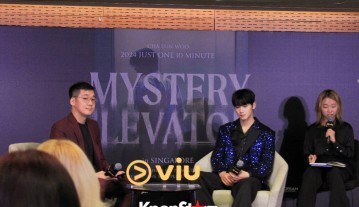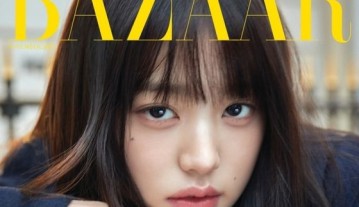Android Tips And Tricks: Ranking The 5 Best Free Web Browsers On Google Play Store
In order to fully enjoy the experience of using this world-renowned operating system, people often search for Android tips and tricks. And just in case you are looking for a great replacement for your stock Android browser, then here are five of the finest free apps from the Play Store.
5. UC Browser
This third-part browser has been popular over the past few years mainly because of the speed it offers to users. Aside from recommending good websites on its home page, it also enables multi-page loading. This means reading or browsing websites which have several pages can be loaded easier.
4. Firefox for Android
Mozilla keeps its feature-rich browser among the top of the list on the Android platform. And while it already has its own OS, Mozilla does the good thing and continues to improve its own browser for the Play Store.
3. Chrome for Android
Chrome for Android is still one of the fastest 'third-party' browser applications found in the Play Store. And while this app is developed by Google itself, it is still offered in a separate app, probably for branding purposes. And through the years, it has succeeded in its goal.
2. Opera Browser
Coming from its Java days, Opera has indeed come a long way in this category. It offers lots of features which are easy to spot and use for even the most inexperienced of users. Its load speed is still among the fastest in the industry and it will continue to be that way as it never stops updating.
1. Dolphin Browser
While this third-party browser is relatively newer than Opera, it was able to deliver the right features immediately. Aside from lightning fast loading speed, it is also the among the first to support gestures and sonar (equivalent to Voice search). With hundreds of thousands of downloads from the Play Store, Dolphin really makes an impression for itself.
These are just among the top free browsers on Android. Just in case you want to use any of these browsers as your default Web launcher, just select the browser icon, select the particular app and then check 'always'.