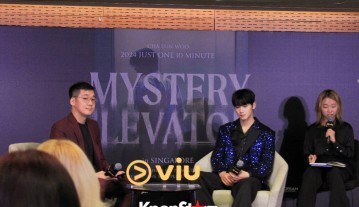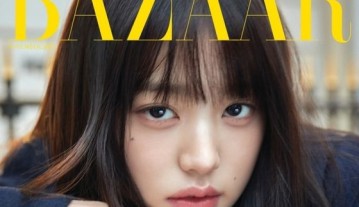Install Official Android 4.4.2 KitKat Update On Samsung Galaxy Note 8; Firmware Now Out For GT-N5100 Units In Poland And South Korea Via OTA
Users of Samsung Galaxy Note 8 can now install official Android 4.4.2 KitKat update on their tablet!
The GSM Arena specs list for Samsung Galaxy Note 8 stated that the device originally comes with Android 4.1.2 Jelly Bean. But with the release of official Android 4.4.2 KitKat update, the tablet can now experience Google's latest mobile operating system.
According to International Business Times, Samsung is currently rolling out Android 4.4.2 KitKat update for Samsung Galaxy Note 8.0. Particularly, the firmware is available for GT-N5100 units.
The owners of Samsung Galaxy Note 8 residing in South Korea and Poland can now install official Android 4.4.2 KitKat update via Over-the-Air or OTA update. Moreover, another way to install official Android 4.4.2 KitKat update is through the use of Samsung KIES server.
Galaxy Note 8 users who will install the official Android 4.4.2 KitKat update on their tablet can expect changes on the device like faster performance, improved battery life, wireless printing support, white status bar icons and more.
Users who cannot wait to install the official Android 4.4.2 KitKat update via OTA can opt for the manual installation process. However, doing so needs extra precaution to avoid potential damage on the device. Below are some of the requirements before installing the official Android 4.4.2 KitKat update on Samsung Galaxy Note 8 manually:
Users need to verify first that their Samsung Galaxy Note 8 tablet is the GT-N5100 model since the Android 4.4.2 firmware that is being rolled out is only compatible for such units.
The data stored on the Samsung Galaxy Note 8 should have proper backup as installing custom Android 4.4.2 firmware might wipeout all the files in the device. Custom recovery tools such as ClockWorkMod or TWRP can be used to create the necessary backup.
The battery level of the device needs to be 80 percent or more before installing official Android 4.4.2 KitKat update. This is to avoid power interruption issues once the installation begins.
Visit this IB Times post to learn the detailed process on how to manually install the official Android 4.4.2 KitKat update on Samsung Galaxy Note 8.