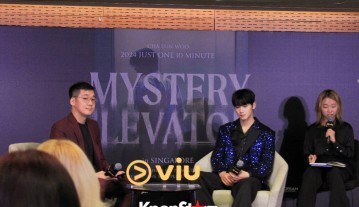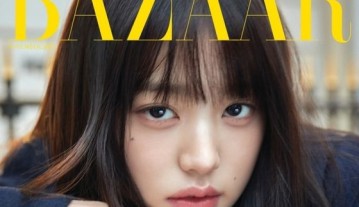Install Official Android 4.4.2 KitKat Update On Samsung Galaxy Note 3; Verizon Variant Receives N900VVRUCNC4 Firmware
Users of Samsung Galaxy Note 3 can now install official Android 4.4.2 KitKat update.
Particulalry, the latest and official Android 4.4.2 KitKat firmware released is compatible with the Verizon variant of the Samsung Galaxy Note 3. This means that users of SM-N900V can now install official Android 4.4.2 KitKat update on their phablet.
According to International Business Times, the official Android 4.4.2 KitKat update, with build number, N900XXRUCNC4, brings in the features availalble in other KitKat update made for other models of the Samsung Galaxy Note 3.
After installing official Android 4.4.2 KitKat update on Samsung Galaxy Note 3, Verizon variant, below are some changes to find, according to a post on Sam Mobile.
faster performance
better battery life
white status bar icons
full-screen album art while playing music and
camera shortcut on the lockscreen
options to set the default SMS and launcher apps
better RAM management
general stability improvements
For those who are interested to install the official Android 4.4.2 KitKat update on Samsung Galaxy Note 3 SM-N900V, the firmware is now available either via Samsung KIES server or the Verizon Upgrade Assistant.
Furthermore, users can also wait for the Over-the-Air or OTA upgrade to install the official Android 4.4.2 KitKat update on Samsung Galaxy Note 3 Verizon.
For more adventurous users, a manual installation procedure using the Odin tool is also another option. Visit this IB Times post to learn the detailed instructions on how to install official Android 4.4.2 KitKat update on Verizon Samsung Galaxy Note 3.
Some requirements before the installation process are posted below:
Create a backup of all the data stored on the Samsung Galaxy Note 3 using custom recovery tools like ClockWorkMod.
Make sure the phablet has 80 percent battery level or more.
Install appropriate USB drivers for Samsung Galaxy Note 3 on the computer to transfer files easily.
Enable USB Debugging mode on the Samsung Galaxy Note 3.