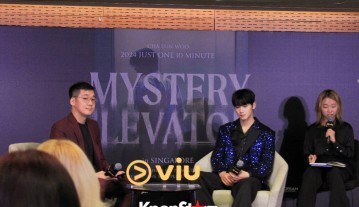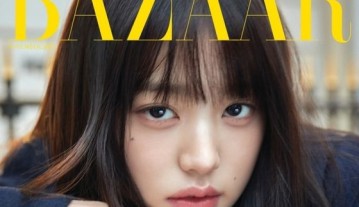Dell Venue 8 Pro Review: Windows 8.1 Tablet W/ 8-inch Display, Intel Bay Trail Processors & 32GB Storage Makes It Great; But OS A Downside
Dell Venue 8 Pro review: The budget friendly Windows 8.1 slab, Dell Venue 8, has been earning great reviews for numerous reasons. It has a high-quality 8-inch display, Intel Bay Trail processors that deliver in speed, and enough storage for some productive work to get done on the go (32GB storage). It’s lightweight at 395 grams and for albums, has a 5MP rear camera and 1.2 MP front facing.
The downside that a reviewer from the Financial Express has said is that the Windows 8 powering basically downgrades its overall appeal. As it noted on their review of the Dell Venue 8, “mediocre Windows 8 takes sheen off well-built tablet.”
The Dell Venue 8 Pro measures 8-inches diagonally and is handy to carry around. It’s heavier than the iPad Mini 2. It’s 395 grams against the Apple small-screen device’s 331. You won’t feel the weight difference though once you hold the Dell tablet.
The Venue 8 Pro has a pattern at the back, providing a good grip and makes it comfortable and easy to hold with both hands. It has volume and lock buttons on one side and a Windows button at the top. The Windows button takes you back to the home screen in case you have any apps open. Its placement is quite awkward, since usually these home buttons are placed right below the screen in Apple and Android tablets.
The Dell Venue 8 Pro’s display has a resolution of 1280 x 800 pixels. It’s great for watching films and the viewing angles are great. Movies can be seen from nearly 180 degrees on either side of the video without sacrificing clarity.
One negative of the display is it’s reflective. Financial Express says that if the light source (tube light, sun, etc.) is facing the screen, the display becomes unusable.
After all the glittering pluses for the Dell Venue 8 Pro’s design and overall interface, it’s the Windows 8 running it that leads to the disappointments.
When the Dell Venue 8 Pro is on desktop mode, it is completely useless unless it’s paired with a tablet. Some of the apps won’t work well in desktop mode, while there are some apps that are exclusive to desktop mode.
The other mode for the Dell Venue 8 Pro via Windows 8.1 is the Modern UI. It’s good enough but doesn’t feel well optimized because there is too much blank space along the edges of the display. The tiles too are a little small.
In terms of applications, the Dell Venue 8 Pro performs well for browsing, reading and playing games. Battery life of the unit lasts for up to 7-8 hours with moderate usage. The device’s 5MP camera takes average photos.
Despite the Windows 8 powering the system being considered a let down, the Dell Venue 8 Pro is still a handy and useful device and for it’s low-cost (around $250), a true value proposition.