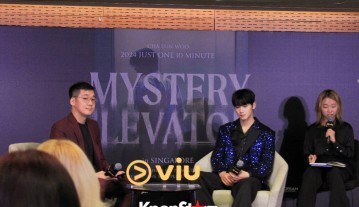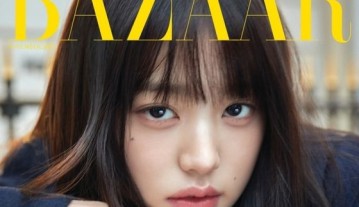Instagram Launches Hyperlapse: App Features A Built-In Stabilization Technology And Cinematic Quality Mode? Find Out Here!
Instagram, the photo-sharing company announced on Tuesday the release of the new app called Hyperlapse.
Instagram launches the Hyperlapse which allows users to automatically transform the recorded footage into a time-lapse video and share it on Instagram or Facebook which is Instagram's parent company.
Hyperlapse for now is currently available for iPhones, the said app according to the article on Huffington Post uses an image stabilization technology that looks as polished Instagram pictures.
However, according to the article of Yahoo Tech, what makes the Hyperlapse and the original app of Instagram different is that Hyperlapse requires an amount of time to be allotted in making a video.
In a post on their website, Instagram said, "Traditionally, time lapse videos depend on holding your phone or camera still while you film. Hyperlapse from Instagram features built-in stabilization technology that lets you create moving, handheld time lapses that result in a cinematic look, quality and feel-a feat that has previously only been possible with expensive equipment."
While most of us are much excited about Instagram's new app, I will share a quick guide on how to use the Hyperlapse.
The new app is designed as simple as possible, according to an Instagram website to enjoy using the Hyperlapse all you have to do is download the app in Apple's App store, you don't need to sign up an account to create a hyperlapse. Instead, you open directly to the camera. If you want to start recording tap it once, then tap it again if you want to stop. Then you can choose a playback speed between 1x-12x, if you want to save it, just tap the green check mark then the user can now share the video.
Here's an example of the video.
What do you think about Hyperlapse? Show off your comments below!